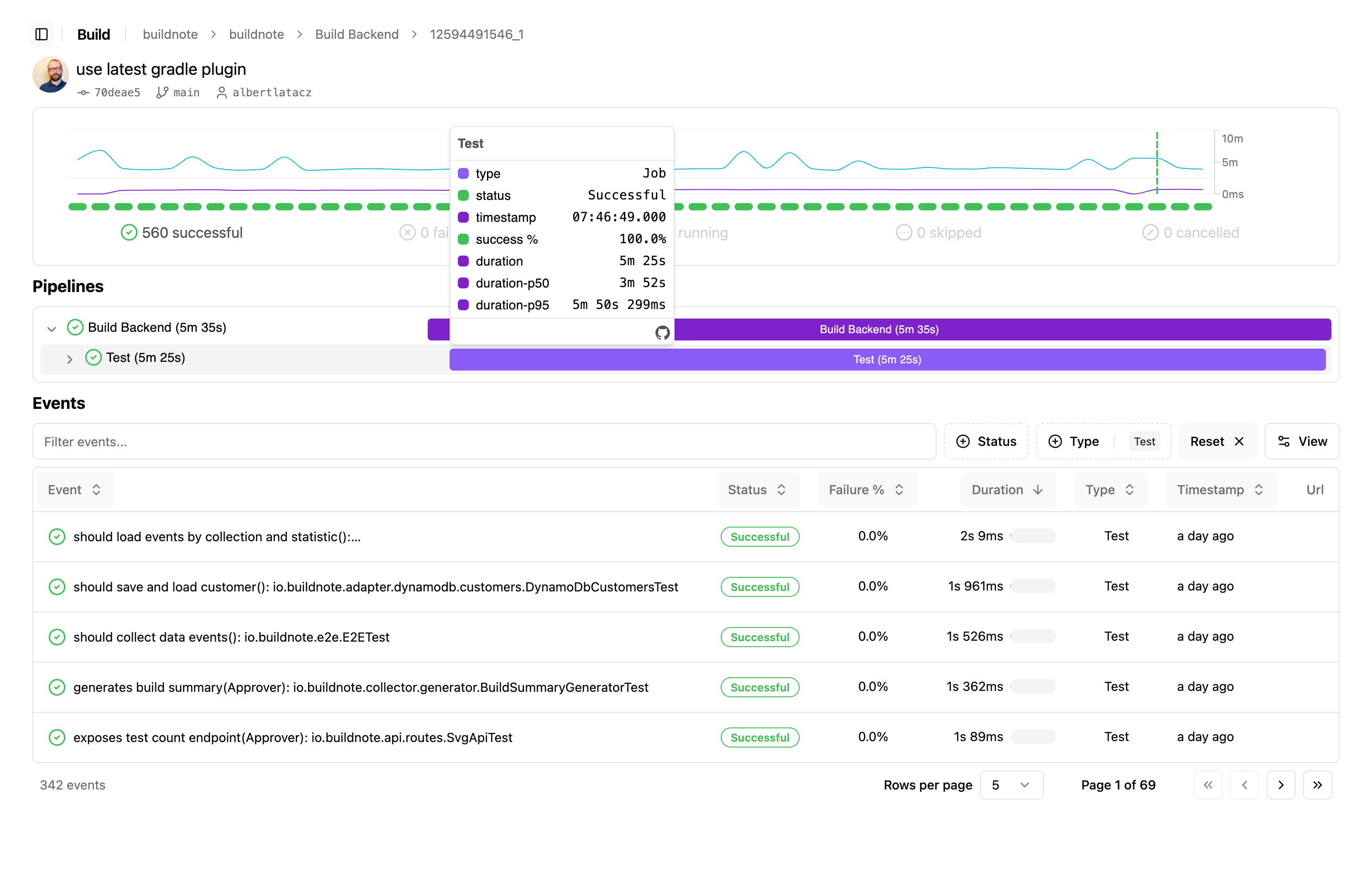How does buildnote work?
Buildnote integrates with your existing tools and aggregates raw metrics from sources like version control, test results or build tools, transforming them into actionable insights.
- Visualize pipeline trends, track key performance metrics, and identify bottlenecks in real time.
- Pinpoint flaky tests across builds, analyze test duration in different branches, explore build execution timeline for rappid triaging.
Keep reading for an overview of all features